This week, we kicked off our 16th year of homeschooling.
Over those 16 years, I can definitely tell you a story or two about what we right and what we did wrong. It's been a journey.
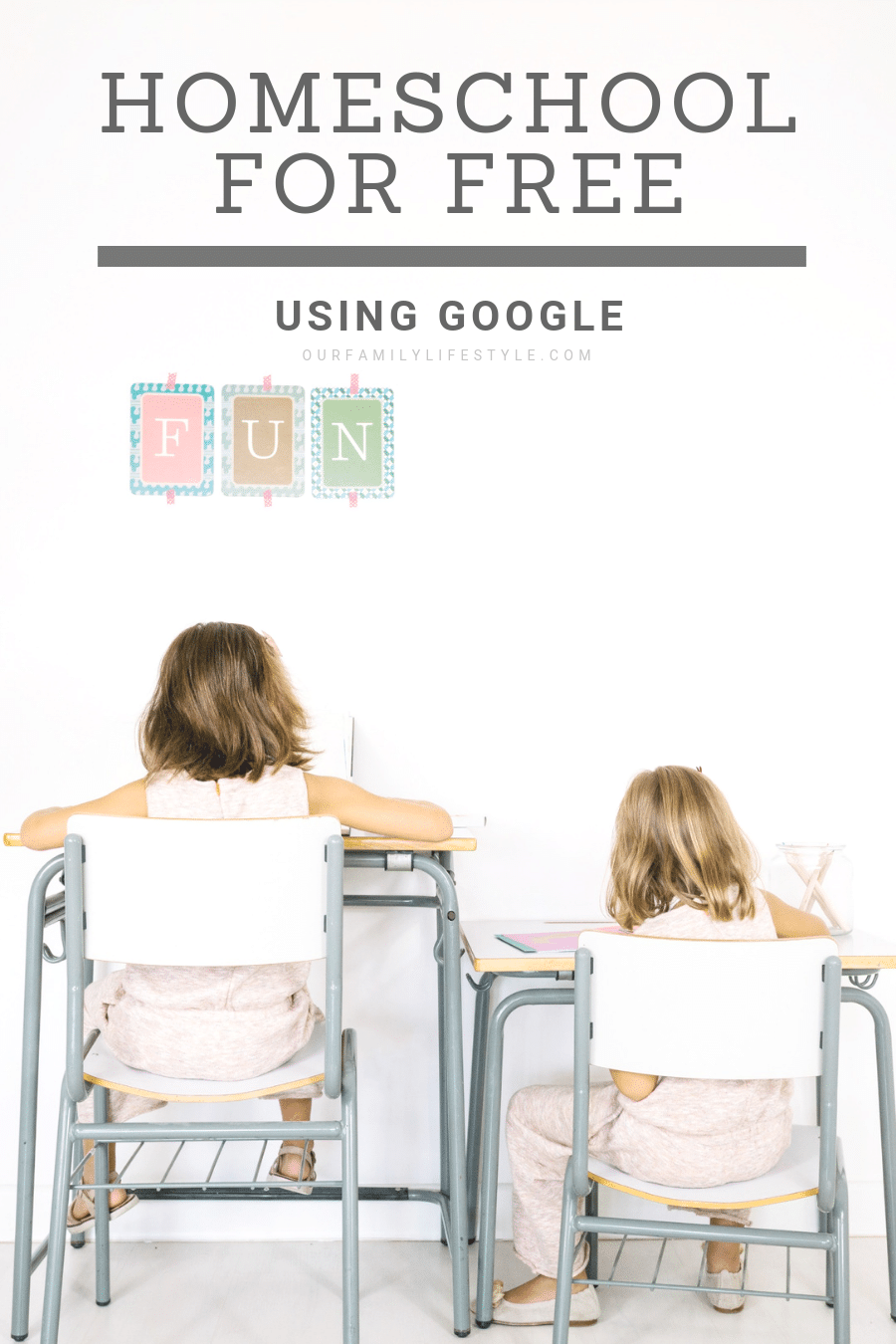
Homeschool for Free
Homeschooling has become increasingly popular in recent years and with the help of
technology, it's now easier than ever to access resources and tools to teach your
children at home.
Google is one of the most powerful tools available for homeschooling, and with a bit of creativity, you can use it to create a comprehensive and cost-effective homeschool curriculum.
In this article, we'll explore how you can use Google to access free educational resources, from essay services to homework help, and even how to rewrite my essay for better results.
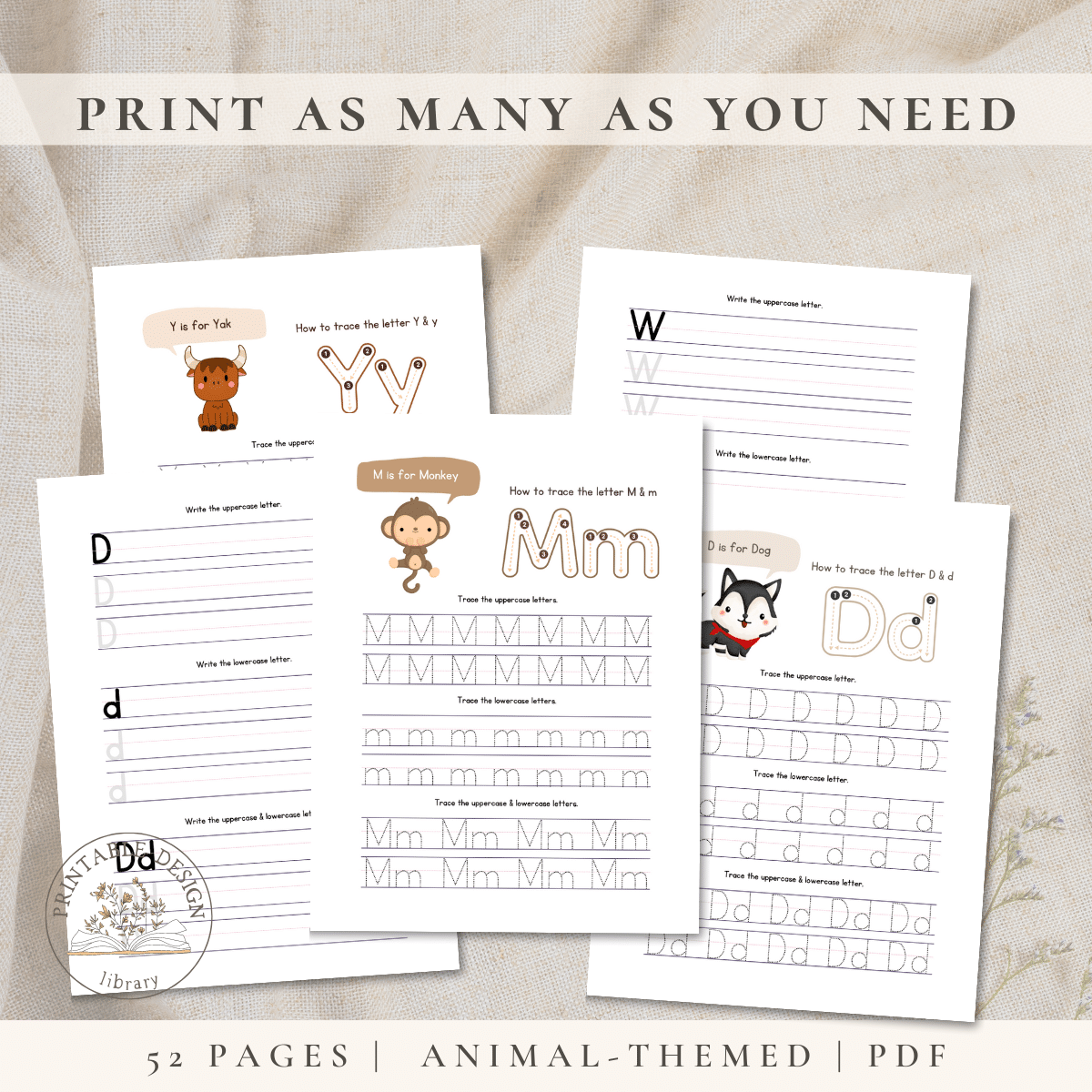
Five kids with very different personalities and learning styles make for some kind of adventure.
We started homeschooling at a time when it wasn't exactly a popular education choice, plus we didn't have the internet resources we do now.
By the way, a paper help writing service can be helpful while your children study online. There are a lot of writing samples that you can use for teaching.
Just choose the most appropriate, hand them out to your children ask them to rewrite them or write an essay accordingly.
[mv_video jsonLd="true" key="fwujjo4tvovmgscp6nri" ratio="16:9" thumbnail="https://mediavine-res.cloudinary.com/v1584649909/iffxp5jyte3xgcbfdeqc.jpg" title="Free Education and Homeschool Resources!"]
Using Google Classroom for homeschooling, for example, wasn't available when we started almost two decades ago.
I had to use the curriculum I heard others mention in passing. You know the ones, the big box sets that everyone seemed to use—and, honestly, were quite expensive for us.
I had just made the choice to stay home to school the kids, so we were down an income.
But, I wanted to give my kids the best education I could, so I went by what others said worked.

Only it didn't work. Not for us.
Our son, Wyatt, was a very tactile learner, therefore all of the reading was simply too much for him. He needed a more hands-on approach in order to soak it all in.
Math became an extremely stressful subject for us and there were tears every day.
Cheyenne had no problem with the reading, but other aspects of the packaged homeschool curriculum didn't work for her.
But, she felt as though she wanted to learn more than what was in the books.

This is when I started researching learning styles and tried to match our eclectic homeschool curriculum with each child's natural learning tendency.
Plus, I asked them what they wanted to learn. They helped me put together the curriculum for the year.
When we started doing this, everything changed.
We had far less tears—and the ones that fell were over not wanting to work at all—and the kids were learning. In fact, they would get excited about their schoolwork!
Jump ahead several years to where we stopped purchasing boxed sets of curriculum.
We chose a more eclectic collection of resources and began to lean more towards an unschooling approach.
Unschooling advocates learner-chosen activities as a primary means for learning.
When our oldest graduated (at the age of 16) she tested very well in her college entrance exams.
As a matter of fact, she graduated this past May, Summa Cum Laude, with her Bachelors and is now pursuing her Masters (while married and pregnant).
So, I guess we didn't do too bad.
How to homeschool for free!
That's the real reason you're here, right? Let's talk about the free homeschool curriculum we use: Easy Peasy All-in-One Homeschool.
The individual courses include 180 days of homeschool lessons and assignments. It covers reading, writing, grammar, spelling, vocabulary, math, history/social studies/geography, science, Spanish, Bible, computer, music, art, PE/health, and logic. It uses only free materials found on the internet.
It is a Christian curriculum, but I have seen it used by secular homeschoolers as well. You can easily customize it as needed. And, it covers grades from preschool to 12th grade.
How to use Google Classroom for homeschool:
Once we decide on which classes we want each of the girls to take, Colby and I begin loading the classes into Google Classroom.
Classroom is a free service that makes it easy to create classes, distribute assignments, communicate, and stay organized.
As teachers, we are able to add each course to Google Classroom for homeschool, breaking each day down using topic headings and then adding assignments under each topic.
We then set a due date for each assignment and invite the girls (via Gmail) to the courses they need to complete.
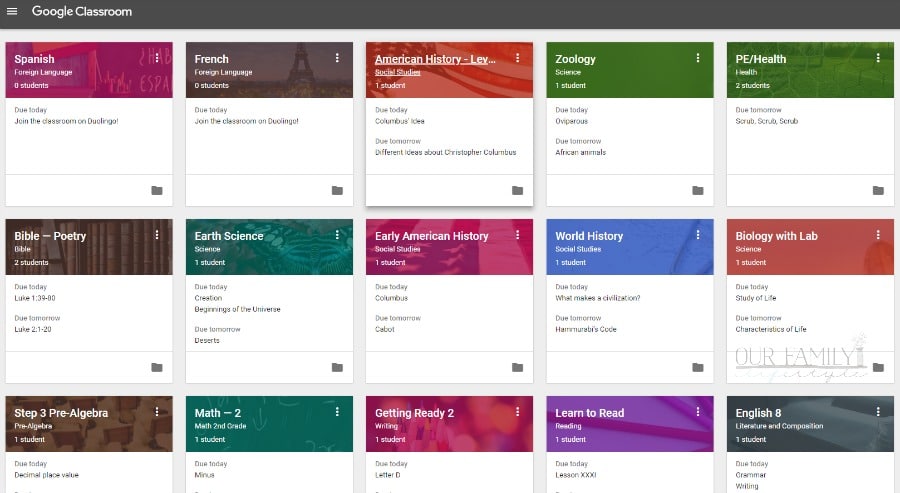
Additionally, each course has its own Class Drive Folder. Within the Google Drive folder, we can upload worksheets, charts, printables, etc. that they will need for each assignment.
Plus, each assignment is assigned a due date will then appear on using Google Calendar. Not only can the girls look at the Google home school calendar to see what they have to do each day, but Colby and I can look to see what assignments have been completed.
Now, to check on what they've learned through the week, we can easily put together a summary quiz using Google Forms.
This is a new addition this year for our homeschool classroom and is a great check-and-balance system for all of us!
When we need to chat for simple questions, we can jump on Google Chat within Gmail. (We use GSuite for our blogs, so it's included in that service).
Bigger questions that may require looking at each other but not a trip up/downstairs? Google Hangouts.
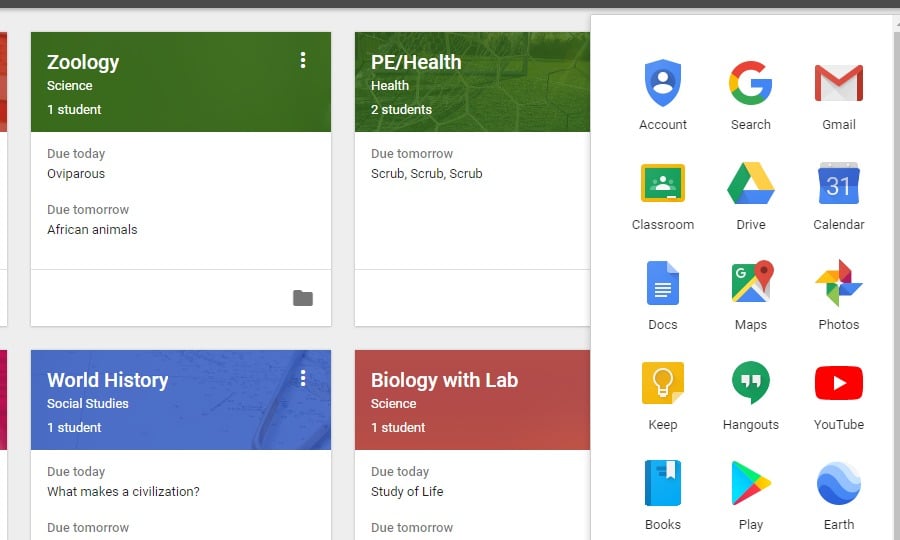
Essays? Google Docs. Grading rubics? Google Sheets. A new book for an assignment? Google Books. Instructional videos? YouTube.
Historical movie? Google Play. Find a country? Google Maps.
Need to explore a location? Google Earth. Need to find writing help? College essay writing service will support you a lot.
How do you use Google Classroom for homeschool?
Google has an incredible, full suite of free resources to use for your homeschool classroom. The world is literally at your fingertips when it comes to bringing learning into your home.
BONUS! If you're looking for a free foreign language resource, DuoLingo for Schools integrates with Google Classroom and it is free to use!
Plus, it's one of the best learning tools for learning a new language!






