Now that Thanksgiving has come and gone, it is time for us to turn our focus on Christmas. I absolutely love the holidays, but know that they can get a little stressful. Therefore, I look for ways to alleviate the stress and make things easier for us all. The Walgreens Photo app has made ordering our custom holiday cards a snap!

Custom Holiday Cards
Getting all 7 of us together for a photo shoot is not easy. Colby and I keep busy schedules, our teens have both school and work as well, and our youngest three are pretty much along for the ride. So I had to go back a month or two on Facebook to find a great shot of the 7 of us, but I did it! The rest of the Christmas card shopping was easy.
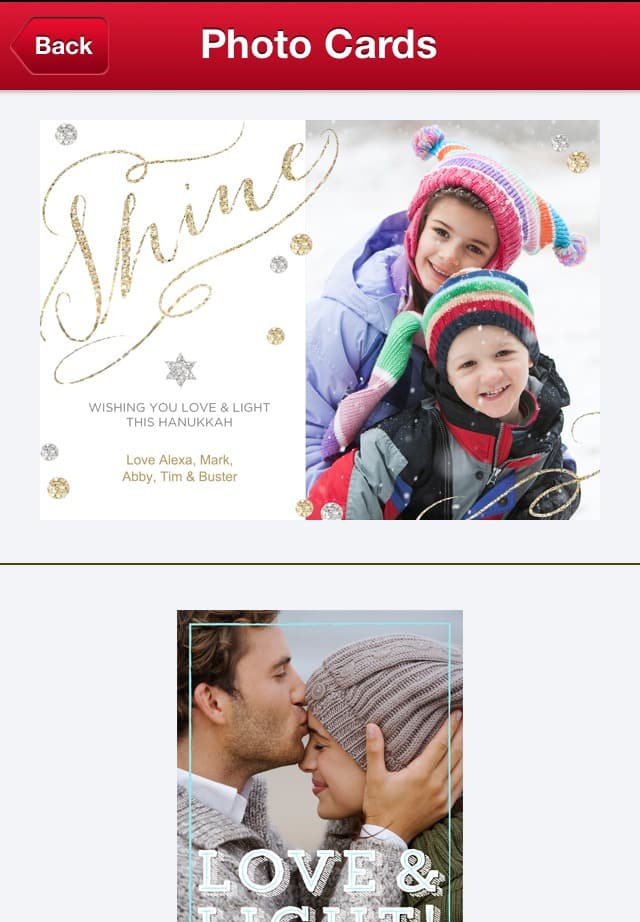
Walgreens Photo App
Using the Walgreens app on my iPhone, I was quickly, and easily, able to find the perfect card template for our family. Plus, I could print photos from Facebook and did not have to worry about digging through the pictures on my phone or my computer (since I literally have thousands on both). I knew exactly which picture I wanted and where to find it in my Facebook albums. The only thing left to do with the card was to customize it. I added our names to personalize it. A few more clicks to customize the style, size, color, and alignment of the text. Done. It was really that simple!
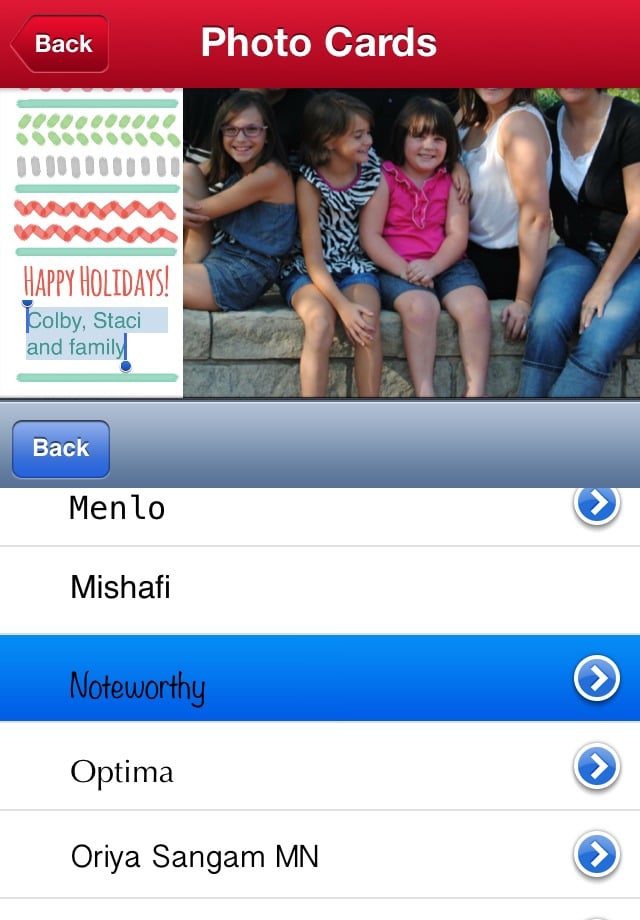
The Walgreens app even offered me the ability to send my order directly over to the store and have it picked up in an hour. I could have our family Christmas cards in my hand and ready to mail out by the next day. What?! It's really that easy! Print photos from your phone with the free Walgreens App. Create personalized photo gifts like cards, canvas prints and more. Order and pick up all in the same day!
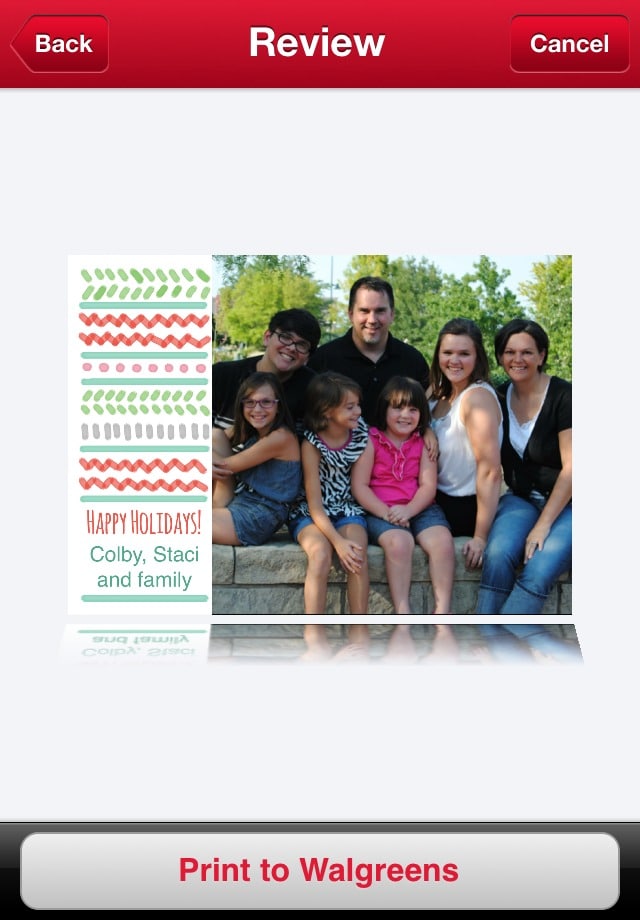
I am thrilled with the (always) superb quality that I receive from the Walgreens Photo Center. The cards were printed quickly and I cannot wait to get them into the hands of my family and friends. I may even have to keep one for myself this Christmas.






